10 Tips for Working in a Virtual Office
Working in a virtual office has it’s pros and cons. To help you succeed, make sure you manage your time well, maintain a professional online presence, and get in some face time with real people.
For over ten years I’ve been running my business, and dealing with up to 10 staff members and numerous clients from home, from cafes, from hotels, from airplanes (Virgin has wifi!), from the beaches of Jamaica, or from wherever seems like a good idea at the time. Over the years I’ve established some practices that help make our 100% virtual office run smoothly.
Be present
The biggest problem we had early on was not being aware of when anybody else was available You can’t see any of your coworkers at their desks the way you can in a real office. We solved this with Skype. We all got Skype accounts, and agreed that when we are at work, our Skype status must be set to “online.” If we step out for lunch or a meeting, we update our status. That way, everybody can “see” everybody else and knows if John is at his desk or not. Skype also offers the ability to essentially stop by somebody’s desk (as in the real world) and say “You got a sec?”
Learn to communicate well in writing
We often had problems because of (mis)interpretation of the tone of an email. When you cannot see the visual cues of body language and facial expressions, you have to be very slow to take offense at the perceived tone of an email.
It’s helpful to always include a pleasant greeting, to say please and thank you, and to try to keep a light tone of voice in how you write. Terse emails that simply say something like “I need to see that design asap.” can accidentally cause offense because the person receiving it may perceive the tone as angry, for example, even if the intent is efficiency.
Use an online project management tool
We use Basecamp, a product put out by 37 Signals. Basecamp provides a way to track the day to day of each project, post messages , pictures, video, documents and other files, create milestones in a calendar, create to do lists, assign responsibility, track time, and more. Being online, it means that anybody assigned to the project can access it from anywhere, including the client.
Set up a dedicated work space
Working at home, many people find they end up watching TV, cleaning, or messing around on Facebook all day. If you tried to do these things at an office where a supervisor or your client could see you, you’d probably get fired. What works well is to set up a place in your house that you use only for work. While you are there, you may only do work.
Create signals to indicate to yourself that you are now “at work” or “going home”
If you have a separate room, just close the door for the night. If it’s a desk by the bed, cover it with a large cloth. The key is to make a mental separation between when you’re “at work,” and when you’re “at home.” Some people like to get dressed, go out for a coffee, and then their return home is the signal that they are now at work. I like to go to the gym at the end of the day to signal that I’m done working. What works is different for everybody, so figure out what works for you.
Meet face to face whenever possible
Go out of your way to meet your coworkers and clients face to face. Nothing tops an in person meeting to really get to know someone. Traveling to visit your clients is tax deductible, so do it often! If you can’t meet in person, try Skype video (or other video chat) for the next best thing.
Don’t be a recluse
Working at home you’re pretty much all alone all day except for the random delivery person. Working at home also often means you have more flexibility in your schedule. Take advantage of that to join interesting groups in your area. Make sure you get out of the house (and out of your jammies) on a regular basis.
Train your family/roommates
People you live with will often not understand that you are working at a real job when they see you sitting in your sweats and t-shirt, music blaring, banging away on your keyboard. You must train them. Establish some clear rules. Let them know your work schedule and show them your work station. Make it clear that when you’re at the work station, it’s the same as if you were at an office.
Be reliable
People may tend to perceive you as somewhat of a slacker. Combat this by being ruthlessly reliable. Be on time, every time. Call into that conference call precisely at eleven a.m. sharp. If you promised to deliver by COB, make sure that by 5 or 6 pm you are hitting send on the email.
Set a schedule
Working at home does give you flexibility in your schedule, but that doesn’t mean you should have no schedule. It’s even more important to set a specific schedule and stick to it. This makes it much easier for both clients and co-workers to know when it’s OK to contact you, and to be able to reach you right away. It also helps you inform your family or roommates when they need to leave you alone. Your schedule doesn’t have to be 9-5 or even 8 hours in a row. But you should have one that is consistent.
Like anything, working from home has advantages and disadvantages. For me the positives outweigh the negatives, especially once I learned to handle situations like workoholism, being alone for too long, communication problems, and so on. I love that I can work anywhere there’s an internet connection: on the beach, in a fancy hotel lobby, at a hopping café, or at my dedicated home office work space. It’s allowed me to travel more than I otherwise might, and to spend more time with friends and family who are far away.
Make sure you manage the situation well, maintain a professional online presence, and get in some face time with real people now and then, and you’ll do just fine.
About the Author
Marcy Rye is the founder, president, and chief strategist with WireMedia Communications, Inc. , an award winning communications strategy firm founded in 2002 in New York City. She holds an MFA in design & technology from Parsons School of Design and a BA in political science from U of Wisconsin-Madison. She taught web design and coding for over 7 years at Parsons, has a 2nd degree black belt in taekwondo, and paints in oil in her free time. She lives in Los Angeles with her husband and can often be found Skyping from high in the sky on Virgin airlines, heading back to the east coast for a visit.
Your Turn: Do you work in a virtual office environment? What tried and true methods have you discovered for staying on track?
Are you interested in working in home but don’t know where to find hiring companies? Learn how to find telecommuting jobs with RemoteWork Source!
Download your free Career Strategy Cleanup eGuide and Worksheet!
Let’s talk more about this! Find me on Facebook, Twitter, and LinkedIn.
Category: Productivity








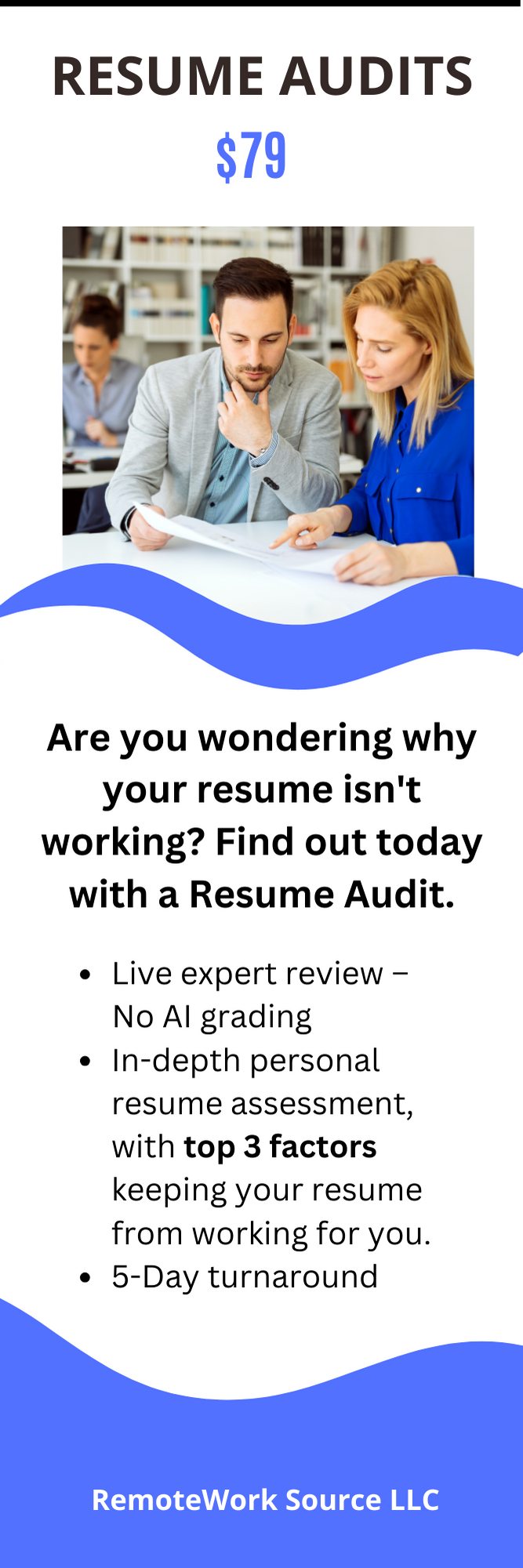

Comments (1)
Trackback URL | Comments RSS Feed
Sites That Link to this Post